We're looking forward to hearing what Apple's position is going to be on this lingering reception issue that's plagued their latest iPhone. Info of the release on AppleInsider's site. What's most interesting about all of this negative buzz and AAPL fluctuations is that it's not affecting their overall performance in the smartphone market. Changewave Research gives some pretty compelling stats on how iPhone holds up to the competition. Just look for the graphs where "Apple" or "iPhone" are measured.
Viewing entries in
iPhone
 After pre-ordering my iPhone 4 this evening (after much sweat and tears), I decided to take a look-see at Apple's accessories for the new drool-worthy device. I'd seen them before - the Bumpers, the Dock (do people by the dock for every new iPhone that's released?), but I stumbled across a surprise that I hadn't yet read about.
Along with the other suggested accessories was the "Apple Dock Connector to VGA Adapter". Sure enough, when I clicked on the link I discovered that this iPad accessory is now compatible with iPhone 4.
After pre-ordering my iPhone 4 this evening (after much sweat and tears), I decided to take a look-see at Apple's accessories for the new drool-worthy device. I'd seen them before - the Bumpers, the Dock (do people by the dock for every new iPhone that's released?), but I stumbled across a surprise that I hadn't yet read about.
Along with the other suggested accessories was the "Apple Dock Connector to VGA Adapter". Sure enough, when I clicked on the link I discovered that this iPad accessory is now compatible with iPhone 4.
Lots of ideas come to mind: will I be able to show my edited iMovies on a TV or projector directly from my iPhone? Or going a bit further... will Apple release an iPhone-version of Keynote to present directly from iPhone 4? Hard to say, but if Apple chose to put it next to the other accessories, they must have a plan for it.
 What would our lives be like without mailmen? We'd have to drive to the People Magazine shop or the Popular Photography stand each time we want to pickup the latest editions. Either that or we could just get the news through the grapevine and wait on our friends update us…
What would our lives be like without mailmen? We'd have to drive to the People Magazine shop or the Popular Photography stand each time we want to pickup the latest editions. Either that or we could just get the news through the grapevine and wait on our friends update us…
Well if you're still typing in the web addresses to visit your favorite news sites and blogs each time you want to check for new articles, you're basically using this mailman-less system where you're doing all the work.
So is there a mailman of the 21st century that can deliver our favorite news?
Enter RSS.
Heard of it? Stands for "Real Simple Syndication" (not too simple sounding huh?). It's a notification system that can keep you updated on all of your favorite blogs and headlines. How the heck does that work?
Most sites these days now offer what are called RSS feeds. There are applications available called aggregators that can subscribe to these RSS feeds, so you can see all of your feeds from one location. One of my favorite applications that does this is called NetNewsWire for Mac. (There are others for Windows and Google has a great web-based version called Google Reader.)
With NetNewsWire you can type the address of a site you visit often, say www.cnn.com, and NetNewsWire will check if they offer an RSS feed. If so, it subscribes to it and you'll then be notified each time cnn.com (or your favorite blogger) updates their site. Not too bad huh?
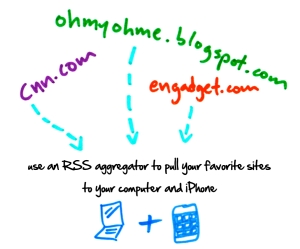
NetNewsWire also has free iPhone app so you can stay up to date on the go (Link to iTunes App Store). In order for your computer and iPhone to sync, though, NetNewsWire requires a Google account (same as a Gmail or Picasa if you already have one). If you don't have an account, NetNewsWire will allow you to create one when you first launch the application.
Aggregators like NetNewsWire allow you to consolidate your favorite news into one location. In other words, you now have your personal mailman that can deliver just the mail you want. Better yet, you don't have to give him a Christmas gift.
-lucas
Have questions? Leave 'em in the comments, we'll be glad to assist!
Mailman image credit: naturalpatriot.org

