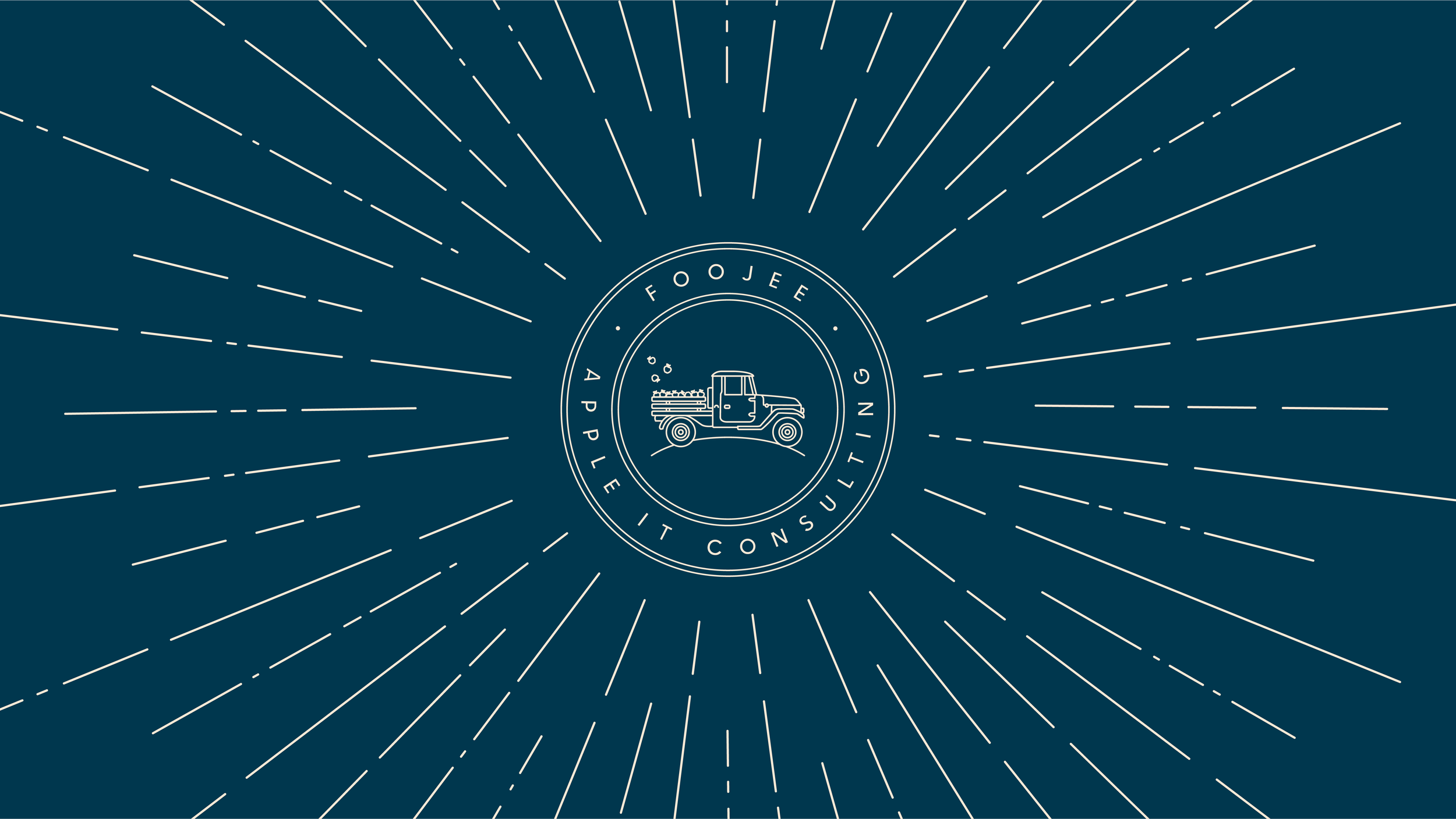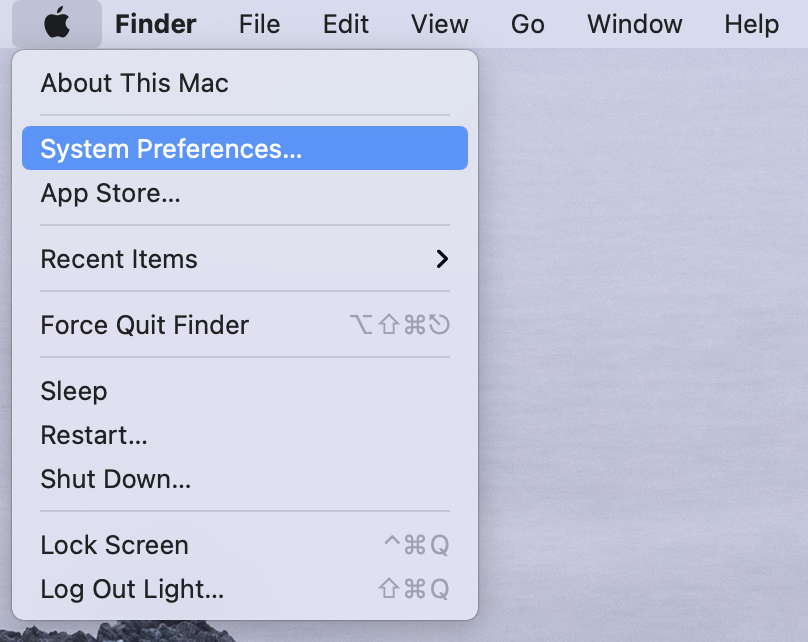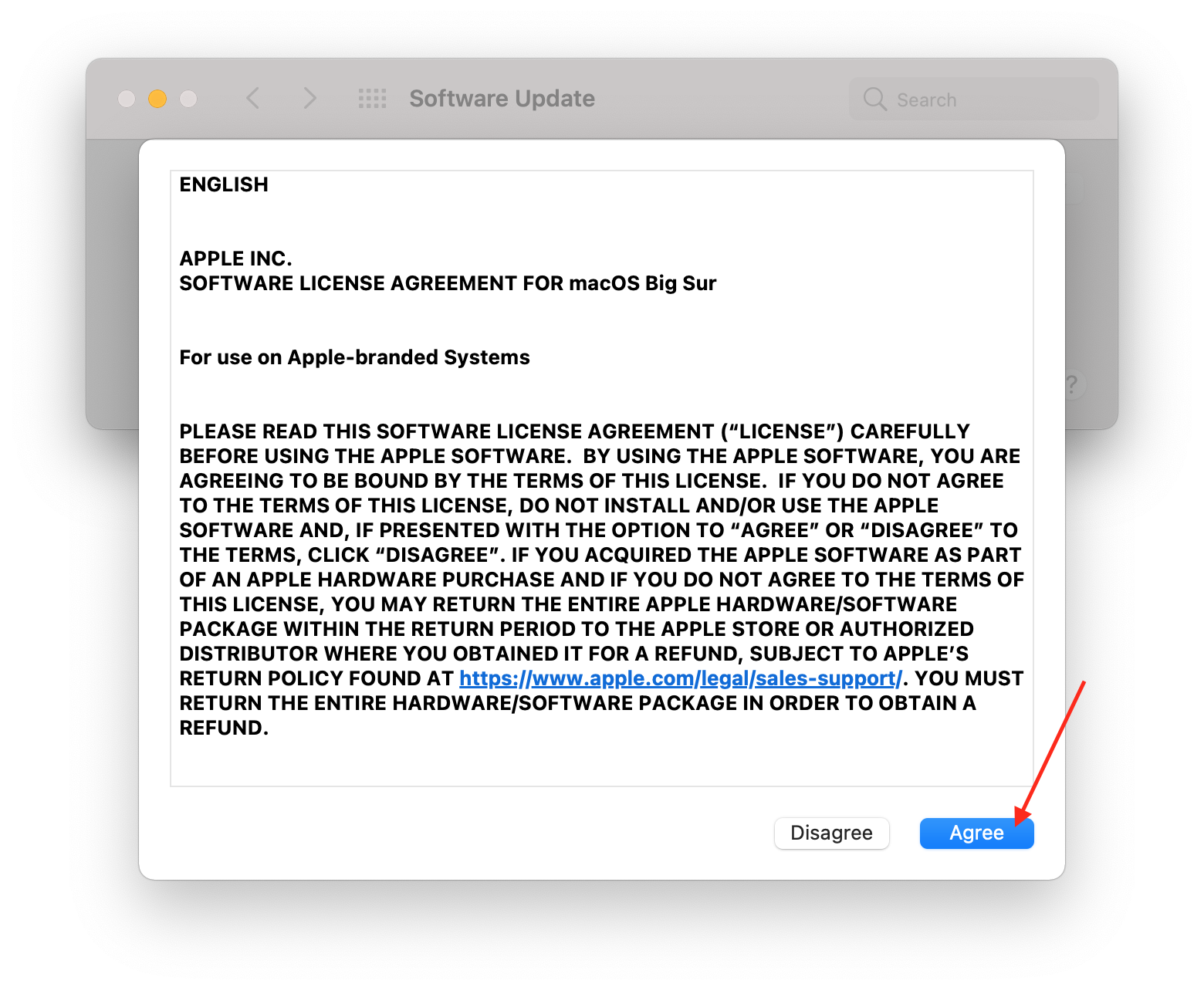Apple’s Vision Pro is a staggering difference from other headset plays you’ve seen from Meta, PlayStation, and others. The Vision Pro is an entire operating system with email, calendaring, communication built into its core.
This post is to announce that we have an opening for a Help Desk Engineer in Atlanta! We're accepting applications until March 20, so don't hesitate, and let your pals know if you think they'd be interested!
Who's This Position For?
If you're the guy or gal in your circle that everyone asks for Apple tech advice, this role may be for you. The Help Desk Engineer is our entry level support role on our Delivery Team. It's where you can get your career started in IT. Our technical career track generally progresses like this:
Help Desk Engineer
Engineer
Sr. Engineer
Principal Engineer
Being on the front lines allows you to learn core technologies in iOS, macOS, security, networking, and general IT practices. While you've got to have a knack for technical work, you've also got to love human beings. We love to delight folks. It's part of our bigger vision to design a better future for small business. So if you like to guide others to success (and see a smile on their face) you should apply.
What Qualifications Do I Need?
To meet our minimum requirements, you should really have 1-2 years of working with Apple technology in some form or fashion. Our Help Desk Engineers all complete official Apple device training upon joining the team, and grow their career by completing specialized certifications.
If you have more experience than this, you should still apply. Our compensation package can be modified to account for experience.
What's The Day-To-Day Like?
You'll be taking care of requests coming in from our hundreds of clients every day (many from other Foojee Cities). For this role, expect at around 50% of your work to be remote, and 50% client side. (While we offer roles in other locations from time to time, this is an Atlanta-based role.) You can work from your home office, or a coffee shop. When you're on site, you're driving across Atlanta metro. This means you've got to enjoy driving, and that you have a few podcast subscriptions or audiobooks queued up. As far as the actual work goes, you’ll be working directly with clients, either over the phone, using remote screen sharing, or email. You may not know all of the answers, but you're resourceful, calm, and enjoy finding the solution. Over the past fourteen years we’ve streamlined every single app we use, and we’ll train you on all of them. Most of our clients use the exact same set of apps, networking equipment, and cloud services to make troubleshooting consistent. (CrashPlan, Watchman Monitoring, Kandji, Meraki, Google Workspace, and Office 365 just to name a few.)
We've got an interesting balance of solo work and team work. Much of your work will be independent, and that's why we are looking for someone who is comfortable with a good degree of autonomy and responsibility. Having said that, our team is pretty spectacular. We know that we are better together, so we're always helping each other problem solve and improve. Iron sharpens iron. You'll meet at least once a week for our virtual team meeting, and likely collaborate on tickets with the Delivery team throughout the week. Yes you have your individual career aspirations and responsibilities, but we’re all here for each other to help achieve a common goal: to design a better future for small business.
Compensation And Benefits
$50,000 Full Time or more depending on experience.
$40/mo iPhone reimbursement
$60/mo Mac reimbursement
65¢ per mile (gov't standard) monthly travel reimbursement.
37.5 hours a week. We’re trying to trim the fat at work so we can go play.
3% matching retirement plan.
Partial reimbursement for health insurance.
$100/mo wellness stipend. You solve client challenges for a living, so we think it’s important to take care of yourself on a regular basis: gym membership, massage, any wellness service.
Work from home and client offices.
A calm work environment where productivity is protected.
No useless meetings. Time is too precious. Let’s do meaningful work, and then let’s rest with friends and family.
Apply
Our deadline for applying is very soon: March 20, 2023. To apply, just shoot us an email at jobs@foojee.com with the following (we don’t read resumes):
Why you'd like to work at Foojee.
An example of a recent Apple-based solution you provided or recommended to someone.
A mock email reply to a client that sent a request. Feel free to ask for clarifying questions and then either offer a solution via email or offer a time to have a remote or on site appointment:
"Hi Foojee! I've noticed for the last couple of weeks that my calendars are broken. Calendars from my Mac go to my phone, but when I make an appointment on my phone, they don't go to my Mac. Can you please help? I'm going out of town in two days and I need this to work!"
We look forward to reading your email!
There's no need to elaborate on the risk of email hacking. Without question it's the fastest growing type of threat Foojee has witnessed across our client base in the past few years. Needless to say, regardless if you’re using an Apple or Microsoft product, this threat affects everyone. What's worse, email hacks are just the beginning of the attack. Typically the email hack leads the hacker to your address book, financial information, or bank information, and further uses these assets to hack others in your circle, like employees, vendors, or clients.
While the tools below are often brought up in 1-on-1 conversations with you, I thought it would be good to write a succinct outline to share how we're addressing these risks. Not all of these are free or included with your Foojee Service Plan, so if you're unsure which of these protections you have for your organization, just schedule a call with your City Leader, and we'll take a look.
As with many security threats, the act of hacking an email account can involve multiple steps, via multiple vectors, and protections exist for each. Some of these are included in the Foojee Service Plan.
Foojee Phishing Training mitigates the biggest risk of all: user awareness.
Our security awareness training uses video lessons and online quizzes to keep everyone informed of the latest tactics. In addition to training, we send phishing simulation campaigns to help reinforce their lessons.Multi-factor Authentication (MFA or 2FA) to prevent unauthorized access, even if your password is stolen. We've likely enforced this on your entire organization's email accounts. It's free, and just takes some coordination with your team to implement. Doing this properly addresses 95% of the risk.
Foojee Web Security protects your devices from visiting fraudulent websites that are masquerading as real login websites. Many hacks begin with an invitation to login to a fake website, and these fake websites are getting better at looking real. However if you have Foojee Web Security, which is based on a Cisco product called Umbrella, your web browsing is being protected by a state-of-the-art safety filter.
Foojee Dark Web monitors the dark web for compromised credentials. In the event an employee enters a password into a fraudulent website, or a company like T-Mobile or Equifax gets compromised, Foojee's Dark Web service will notify us if that data appears in public, so we can help your employee reset any accounts that have been compromised.
Foojee Spam Filter uses machine learning and custom filters that go beyond your email company's built in spam protection. If you want to batten down the hatches, or if your organization has already experienced phishing, we recommend going a step further beyond traditional spam protection, and implementing a third party spam protection. It's just a few dollars per month per person, and adds a significantly stronger layer of customizable protection.
Local antivirus / EDR protection for your Mac. While malware and ransomware is far less prevalent on the Mac, it does exist. Some malware is used to track keystrokes, and allow an attacker to learn your login passwords for multiple accounts. So having a proper EDR protection (which is the latest generation of anti-virus protection) is our tool to mitigate risks that could be running on your Mac.
These six tools are part of our vision. We spend countless hours testing the right approach to each risk, and we're honored to show up everyday to make your IT better, and to reduce your risks. If you're unsure of which of these tools you have, just schedule a quick 15 minute call with your City Leader, and we’ll take a look.
-Lucas
On September 13, 2021 Apple announced that many of its operating systems contain a vulnerability that could allow an attacker to run software on your device. Apple has fixed the vulnerability, and to protect your devices you must update each of them to the latest available software.
How To Resolve
In order to protect your iPhone, iPad, and Mac, you must update its software. However, the specific steps will vary depending on your operating system version. Here’s how you can identify your version of macOS.
If Your Mac Is Running Big Sur, Follow The Steps Below
If your Mac is running Catalina, read our other blog article for updating Catalina
Step 1
Click on the Apple logo in the top left of the Menu Bar and select “System Preferences”.
Step 2
Select “Software Update”.
Step 3
You will see “An update is available for your Mac”. Select “Update Now”.
Step 4
A Terms and Conditions window will appear, click “Agree”
Step 5
The download will start. Wait for the progress bar to finish. After the download completes, you will be prompted to restart your computer for the update to install. Once your Mac restarts, you will see another progress bar as the update is installed. This process may take 30 minutes to complete.
Once the update is completed, your Mac will restart back to the login screen. This means the install has completed and the security patch has been applied.
On September 13, 2021 Apple announced that many of its operating systems contain a vulnerability that could allow an attacker to run software on your device. Apple has fixed the vulnerability, and to protect your devices you must update each of them to the latest available software.
How to Resolve
In order to protect your iPhone, iPad, and Mac, you must update its software. However, the specific steps will vary depending on your operating system version. Here’s how you can identify your version of macOS.
If Your Mac is running Catalina, follow the steps below
If your Mac is running Big Sur, read our other blog article for updating Big Sur.
Step 1
Click the Apple logo in the top left corner of the Menu Bar and select “System Preferences”.
Step 2
Select “Software Update”.
Step 3
Select “More Info” underneath the text that says “Another Update is Available”.
Step 4
A window will appear with the macOS Catalina 10.15.7 update, click “Install Now”. You may install other updates if they appear as well.
Step 5
A window will appear that says you must restart your computer, click “Restart”. Once your Mac restarts, you will see another progress bar as the update is installed. This process may take 30 minutes to complete.
The computer will restart and the download and install will commence. Once completed, your device will restart back to the login screen. This means the install has completed and the security patch has been applied.
As the affects of Covid-19 were in early stages among our small business clients a few weeks ago, I sent an email out to our clients to offer some guidance as they prepared their teams to work from home (WFH). I want to post it here for everyone’s benefit.
Maybe you’ve already transitioned to WFH. Maybe you’ve been working at home for years. Still, hopefully there’s something in here you can benefit from. Anything you’d like to add? Let us know in the comments. Stay healthy, stay safe, stay home.
Hi There!
I wanted to send a note to outline two things to our clients:
Offer our support to your team as you’re likely contemplating the effect of Covid-19 on your operations, and preparing for a Work From Home (WFH) plan. We aren’t sensationalizing this ourselves, however we at Foojee want to participate in your conversations about the impact of the virus on your operations, and how we can prepare together.
Share how Foojee can still support your staff as they work from home.
Planning
Whether you are on the Foojee Service Plan or not, please let me know if you’d like to have a phone call (at no cost) with us to help prepare your team in the event that you have to work from home. Many of you already have a cloud-based infrastructure like Dropbox, G-Suite, Office 365, et al, however these are some considerations we recommend in your preparations:
Can phone numbers be routed to cell phones?
Can the team use VPN to access necessary resources from home (accounting system, file server, printing, shipping)?
What is the best way to communicate to the team remotely?
Zoom.us video meetings, Google Hangouts, Web ex, etc.
Have you setup a team@yourcompany.com email address to send out email updates to your whole team?
What about group messaging? Foojee highly recommends and uses Basecamp to work remotely and keep track of projects, however other solutions like Slack are also popular. (That link is a video I made explaining why we use Basecamp.)
Any new employees beginning in the next 4-6 weeks that we can prepare for? Apple’s shipment times for Macs/iPhones/iPads are being delayed, so please allow ample time for deliveries.
Leverage 800-APL-CARE for iPhone and Mac repairs rather than going to the Apple Store. [This was sent before Apple Stores had closed.]
How Foojee’s Team Is Preparing
As you know, our team is distributed across 3 states, and has a remote Work From Home infrastructure already. We will be fully operational regardless of any quarantines that may affect local communities. As your team members need help, regardless of their location, please continue to call our main support line (770-650-5890) or email our central request address: helpme@foojee.com.
Let me know your thoughts! I’m happy to have a conversation with you to kick things off. Please reply and Faith will coordinate a phone call with the right person on the team, depending on where you are located.
Here for you.